Dynamics 365 has many useful improvements over the previous versions of Dynamics CRM. Like, Activity Pane, which was present in previous versions but there was no option to sort the activities. Dynamics CRM activity pane sorting was a descending order list of last updated activities. Recent activities were always on the top. However, there was a need to sort activities based on different parameters. With improvement in Dynamics 365 social pane, it is now possible to sort activities.
As you can see in the screenshot below, now we have an option to sort activities in Dynamics 365.
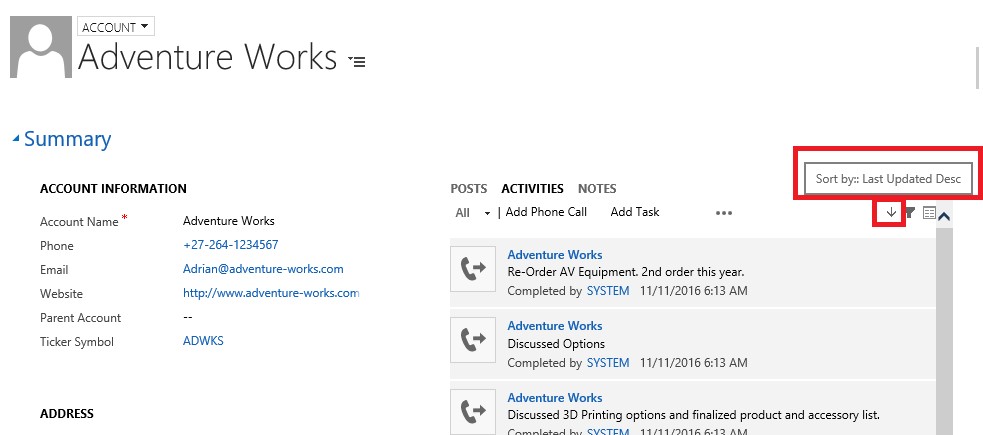
Here, sorting order can be set according to requirement. Go to Form Editor → Double click on Social Pane. In Activities Tab Properties, select Activity Wall tab, as seen in the below screenshot.
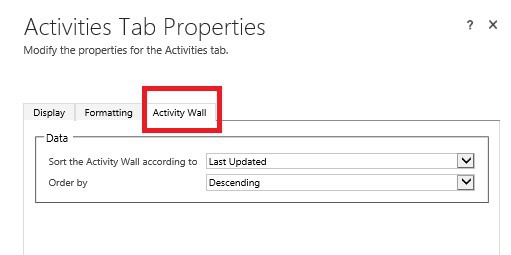
Now you can sort social pane activities in Dynamics 365 based on Actual end, last updated, due date and other parameters as shown in the screenshot below.
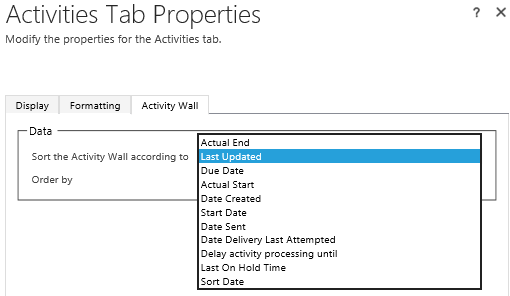
Select the required sorting options, click on OK button and save it, and then publish it. Now the activities will get sort in the order selected, ascending or descending.
Don’t waste your time in copying Dynamics 365 records manually. Try Click2Clone instead!