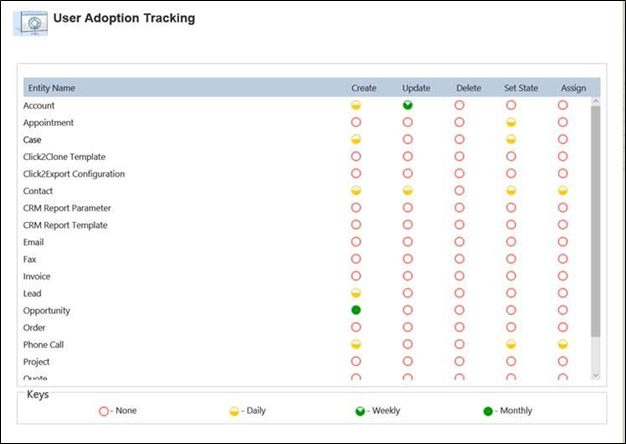Introduction:
The next step to a successful go-live of any Dynamics CRM implementation is a close review of the user adoption of the application. It is important to educate the users of the benefits of the application and inculcate the habit of using Dynamics CRM for their daily work. It could be a difficult task for the administrators to monitor the effective usage of Dynamics CRM in the absence of any tracking tool that can provide them with the statistics based on which they can plan their next course of action.
User Adoption Monitor to the rescue!
Up until now, Microsoft Dynamics CRM did not have a native tool to get the stats related to Dynamics CRM usage or the activities performed. User Adoption Monitor aims to fill in the space and provide an easy configure tool with support for most common operations performed in Dynamics CRM.
Let us take the use case for tracking the operations performed by the Sales folk in Dynamics CRM.
You have implemented the Sales module for an organization and have trained the users to record their daily leads and activities in CRM. Opportunities should also be updated in CRM so that you can get a clear visibility of the Sales Pipeline.
With User Adoption Monitor, you would go ahead and configure the tracking of the following operations
- Lead – Create
- Lead – Closed
- Account – Create/Update
- Phone Call – Closed
- Appointment – Closed
- Opportunity – Create
- Opportunity – Won
The configuration screen seen above is designed to be intuitive and familiar enough to avoid any learning curve required to use the application.
Once these have been configured, it works silently in the background tracking the specified actions of the users and recording them. The results can be found in easy to report formats as can be seen in the below screenshot![]()
You can choose to summarize the tracking results of user adoption in Dynamics CRM either by the day or week or month. It is preferred to keep the lowest summarizing option as later grouping for charts and reports become easier.
With these results recorded, you can go ahead, design the OOB charts, and add them to your Dashboards for quick access and review.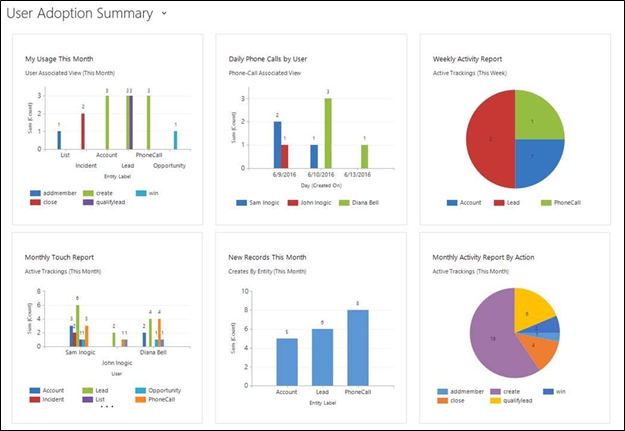
Get your trial copy now by signing up here.
Conclusion:
With User Adoption Monitor productivity app, the idea is to review Dynamics CRM usage and get the activity report out. We are working on the next step to User Adoption, which would be encouraging user adoption by gamifying Dynamics CRM. A simple to configure and easy to use gamification module for Dynamics CRM is in the works. Watch this space for information on gamification soon. Until then, monitor and identify the issues with user adoption using User Adoption Monitor solution for Dynamics CRM.