Introduction:
Microsoft Portal is easy to configure. However, sometimes we face issues even after correctly configuring the Portal, and it might take a lot of time to identify the issue and solve it. In this blog, we will explain some of the issues that we faced while configuring the Portal Web Pages, Entity Form and solve them!
Example:
Suppose we want to show the Registration link for the contact. To do this, we have to configure the contact form.
The steps to configure Contact Form are as follows;
1. First, we have to add the web link.
2. Then on the web link form, we have to add the Web Page.
3. Finally, we have to configure the Web Form, Entity Form or Entity List based on our requirement.
In this example, we need to configure the Entity Form of the Contact Entity.
Issue #1:
1. We configured the Entity form on the Web Page as shown in the screenshot below;
Image may be NSFW.
Clik here to view.
2. However, we did not see the Contact form on the portal as seen in the screenshot below;
Image may be NSFW.
Clik here to view.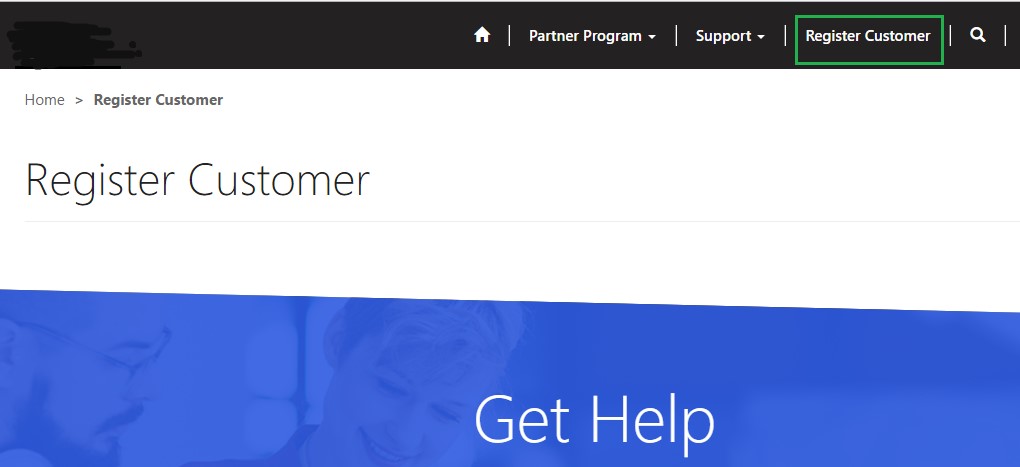
3. First, we need to check the Localized Content record that is shown in the previous screenshot. When we checked the Localized Content records, which is a copy of our Web Page, we found that there was no Entity Form configured.
Image may be NSFW.
Clik here to view.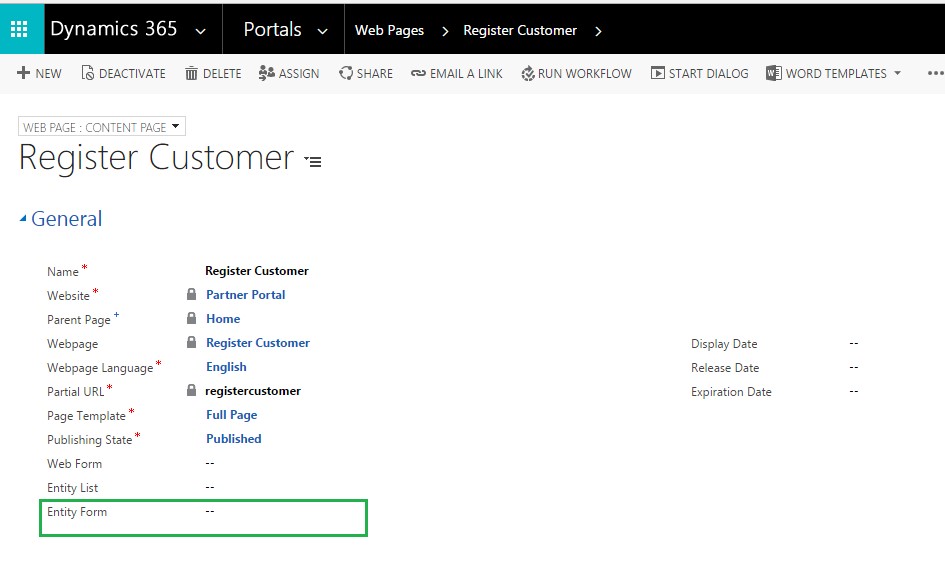
4. To solve this issue, we need to ensure that the Web Page Configuration and Localized Content Web Page configuration should be same.
5. Once we set the same Entity Form on Localized Content Web Page, we can see the Contact form on the Portal.
Image may be NSFW.
Clik here to view.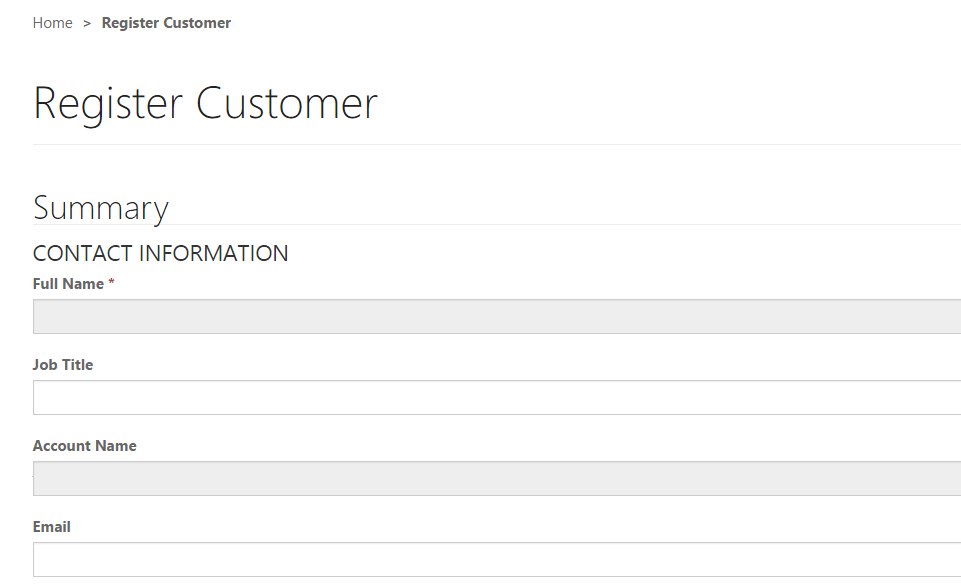
6. Once we solve this issue, we are ready to create the Contact.
Issue #2:
1. Another issue that we faced while configuring the Entity Form is as shown in the screenshot below;
Image may be NSFW.
Clik here to view.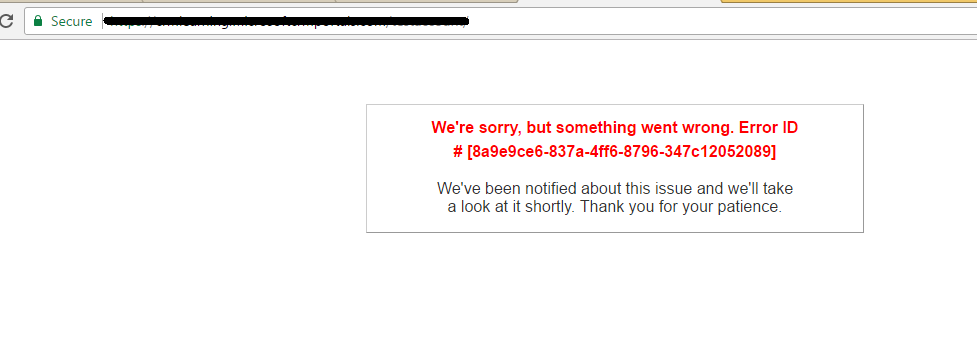
2. To resolve this issue, first, we need to check whether our Entity form is correct.
3. When we checked our Contact Entity form, we found that we had a Field added twice on the same tab as seen in the screenshot below;
Image may be NSFW.
Clik here to view.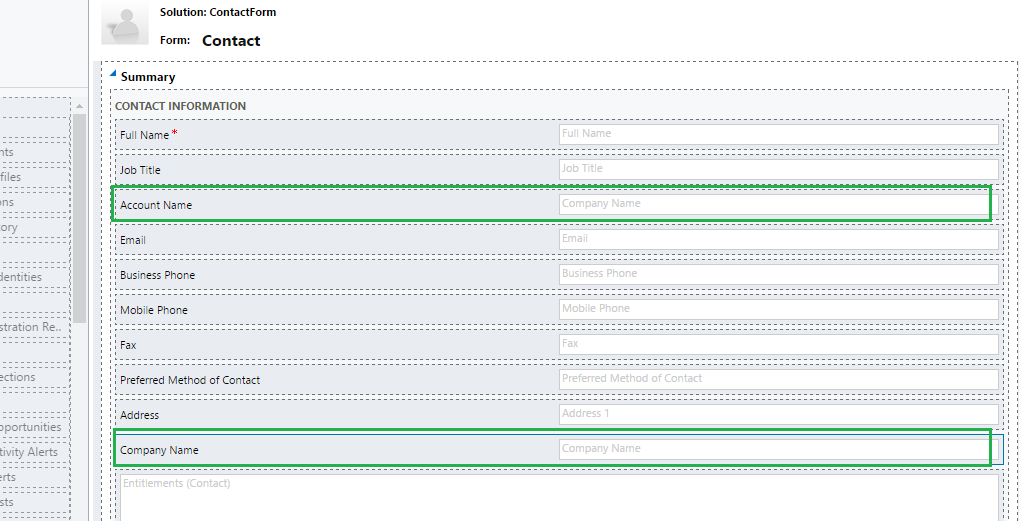
4. Once we removed one of the fields, our issue was resolved;
Image may be NSFW.
Clik here to view.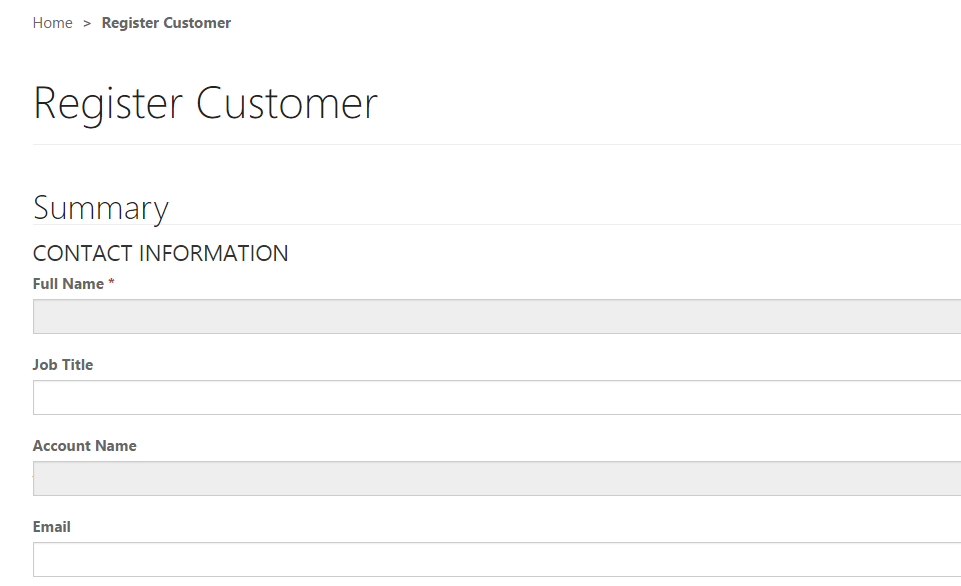
Conclusion:
If you are facing issues while configuring the Portal Web Pages and Entity Form, ensure that the Web Page Configuration and Localized Content Web Page configuration are same, and you do not have the same field added twice on the Contact Entity form.
