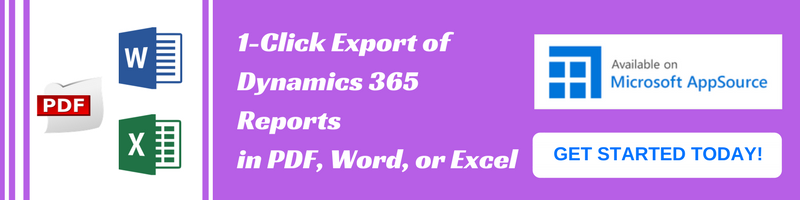Introduction:
Recently, while working we tried to make changes to an old workflow. Where we deactivated that workflow and then again activated the same workflow after making some changes, but we faced an error saying “You need Microsoft Dynamics 365 license to continue”.
As we were working with System administrator Role and that user also had Microsoft Dynamics 365 license so there was no issues with the licenses or roles of that user. Also, the workflow was working fine prior to deactivating it so we thought workflow steps should not have any issue and tried to check for the cause of this issue.
After some research and play around we observed that the user who was set as the owner of this workflow was deleted from Office 365 admin Center. This resulted into the user being disabled in CRM.
- Owner of workflow:
![You Need Microsoft Dynamics 365 License To Continue 1]()
- Owning user of workflow in CRM :
![You Need Microsoft Dynamics 365 License To Continue 2]()
As a result, when we tried to reactivate the workflow, it gave “You need Microsoft Dynamics 365 license to continue” error.
So, in order to resolve this issue, we changed the Owner of the workflow, then tried to activate the workflow and it worked.
We also observed that even if the workflow Owner user is deactivated, the workflow works fine until we deactivate and try to reactivate it.
Conclusion:
If you encounter “You need Microsoft Dynamics 365 license to continue” error while reactivating workflow then check its owning user and try to change it.