As we know, we can easily see or create FLOW processes from Dynamics 365 CE for required entities using FLOW button. This FLOW button, we can see on Entity’s Homepage and FORM and as well in Site Map.
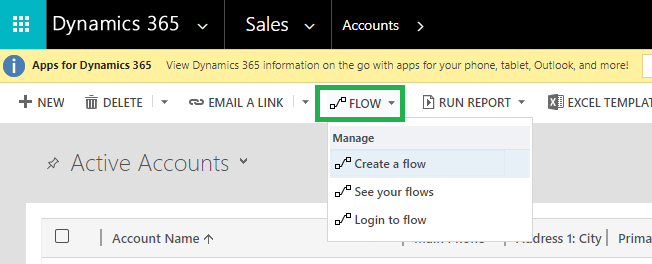
To show or hide the FLOW button in CRM, we can use system settings.
For this, we need to set the Properties of the System Settings.
Go to Settings>>Administration>>System Systems
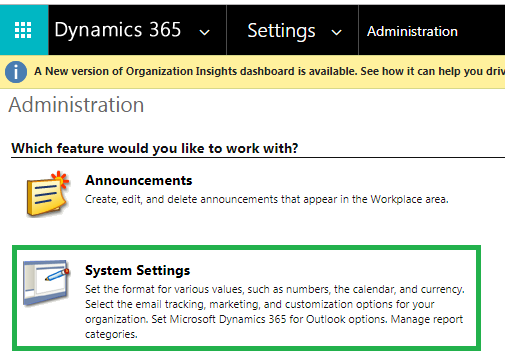
And click on the customization tab. You can see to show or hide the FLOW button from Entity and as well as from Site Map using two Radio buttons Yes/No. and after selection, any options click on OK button save it.
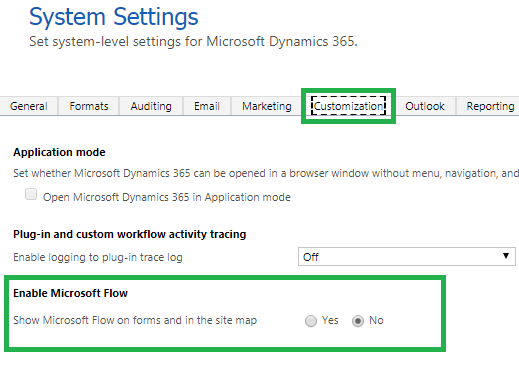
Hope this helps!
