Introduction
Nowadays as we can see all the application available as APP. Suppose we want our application available through CDS we need to create CDS environment.
In this blog, we will see you how to create CDS environment.
To create CDS environment you have to subscribe for PowerApps. You can use below link to do so.
https://powerapps.microsoft.com/en-us/pricing/
Once you subscribe for PowerApps then go to below link to create the CDS environment. https://admin.powerapps.com/environments
After you login, following page will show. To create new environment clicks on “New environment” button as highlighted in green below.
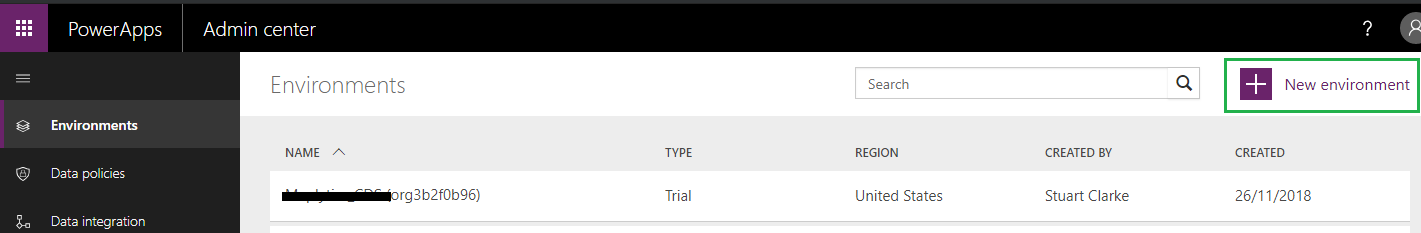
When you click on “New environment” button the following screen will be open in that enter name and clicks on “Create environment” button.
Once new environment created then following screen will be open.
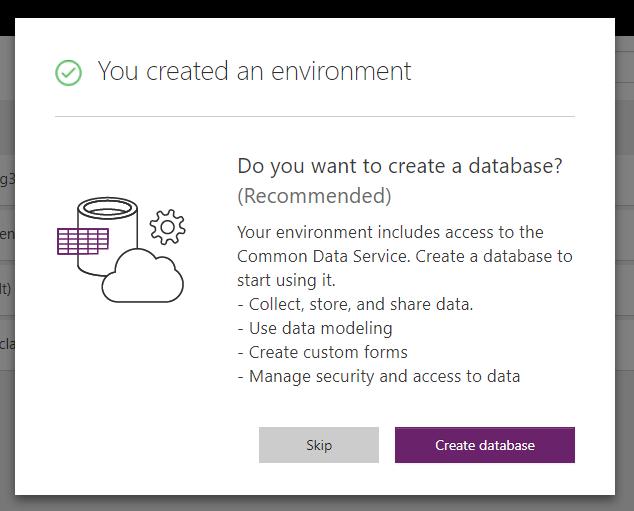
After that click on “Create database” button the following screens will be open in that select currency and language and clicks on “Create database” button.
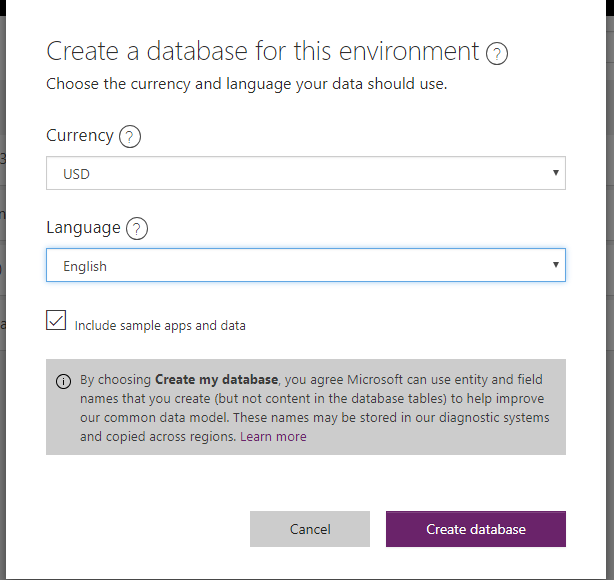
Then click on Create database and it will create database in CDS environment.
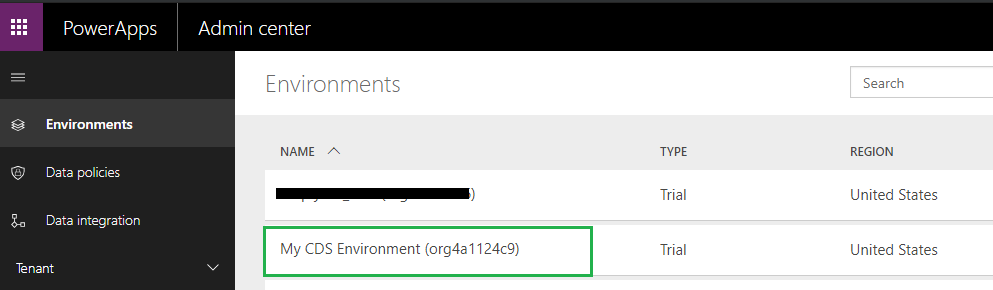
Once CDS environment is created then you can use below link to access it.
https://web.powerapps.com/environments/21019036-35b4-4402-8396-df3f7f41f30d
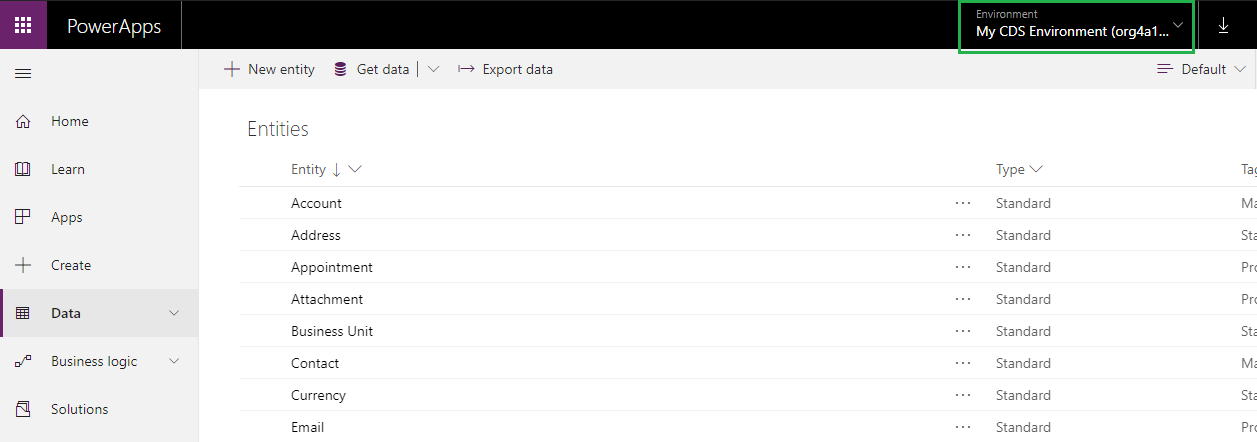
By default, some of the entities are created. You can create new entity as well. Here you can create new Apps or write business logic or get the Data from other sources.
You can also import the Dynamics CRM solution as well.
Conclusion:
User can easily create CDS environment using simple steps given in this blog.
