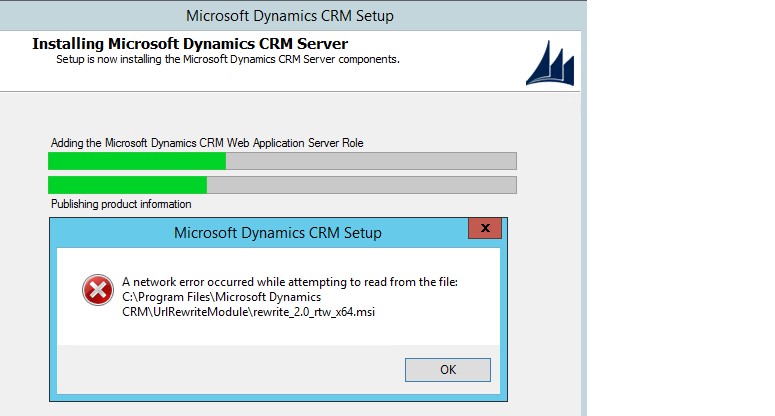Introduction:
Anyone would imagine CRM installation to be a task as simple as downloading and executing the setup file and stepping through the wizard and its done!!
But No!! It’s not always done ![]() While it would work smoothly on some systems, it would error on others and this was one of the errors we received the last time we tried installing.
While it would work smoothly on some systems, it would error on others and this was one of the errors we received the last time we tried installing.
Error:
“A network error occurred while attempting to read from the file: C:\Program Files\Microsoft Dynamics CRM\UrlRewriteModule\rewrite_2.0_rtw_x64.msi”
Solution:
Since the requested msi file was missing at the specified location, we downloaded this “rewrite_2.0_rtw_x64.msi” file from https://www.microsoft.com/en-in/download/confirmation.aspx?id=7435 and copied this file to “C:\Program Files\Microsoft Dynamics CRM\UrlRewriteModule” folder
Now you can Retry the Dynamics CRM installation. And the issue was fixed!
Wish to Visualize your Dynamics CRM data on Maps? – Try Maplytics!